How to: Fill in a password window

This form, displayed from Outlook, requires a password to be entered and the 'OK' button to be pressed.
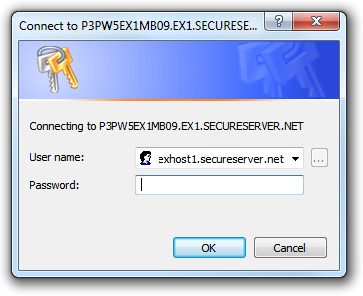
This example is easily handled by A Form Filler, just key your password, followed by {ENTER} in the Add/Change window as illustrated below.
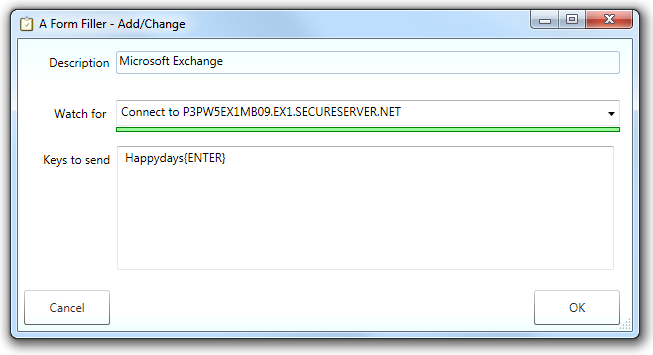
Notes:
1. information on this option please see here.
For example, you might wish to have your 'Keys to send' line read:
{Must Contain "grover@sesamestreet.com"}Happydays{ENTER}
In this way you can set up a unique A Form Filler process for each unique password prompt window.
2. In some cases A Form Filler will not be able to work with a form unless A Form Filler is started as an Administrator. For more information please see here.